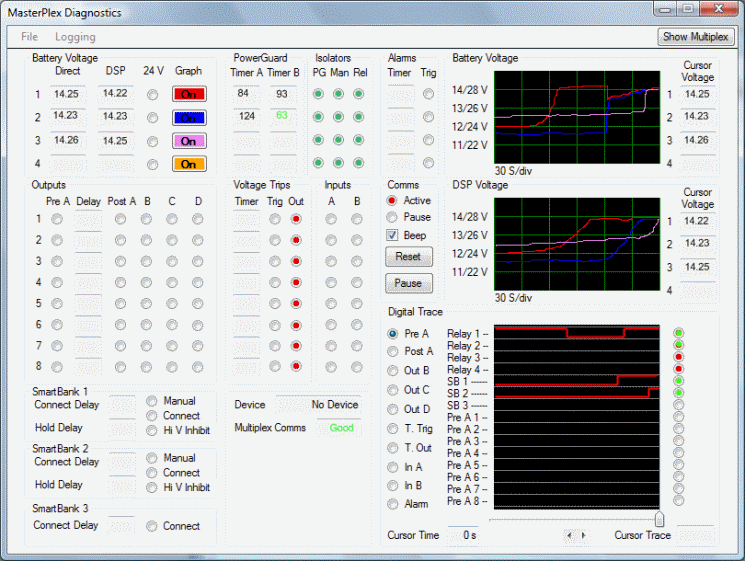
Screen shot of the basic diagnostics screen with the battery voltage graphs, status of various relays, inputs and outputs etc.
Note there are two sets of graphs. The top one shows the directly measured battery voltage. The bottom one shows the digitially filtered battery voltage which removes the spikes and voltage dips that vehicles and marine installations are prone to. These are the voltages that all operations act upon. This prevents MasterPlex from erroneously acting upon spurious triggers and massively increases the overall performance. These techniques were developed for the standalone SmartBank and SmartGauge/SmartBank Advanced combination and are the result of many years experience in the field.
The bottom right display is a logic analyser that shows the status of various inputs, outputs and relay drivers over a 3 minute period. This allows the technician to see the relationship between various functions and time delays etc. A moveable cursor allows a particular time point to be focused on and the logic states and voltages read off at that instant.
The display can be "paused" at any time for further investigation. When the display is "Continued" it catches up at an accelerated rate so nothing is missed during the pause period.
The entire diagnostics screen is updated once per second so all functions can be monitored in real time.
Counters such as SmartGuard delays, SmartBank delays, alarm countdown timers etc each have their own window and can been counting down as each second passes.